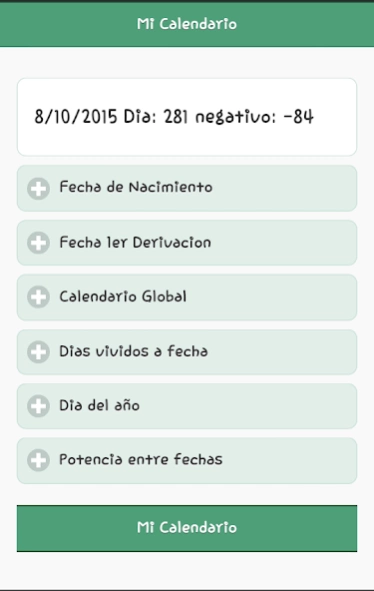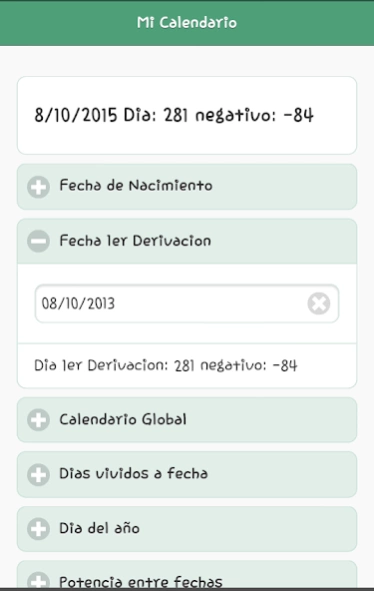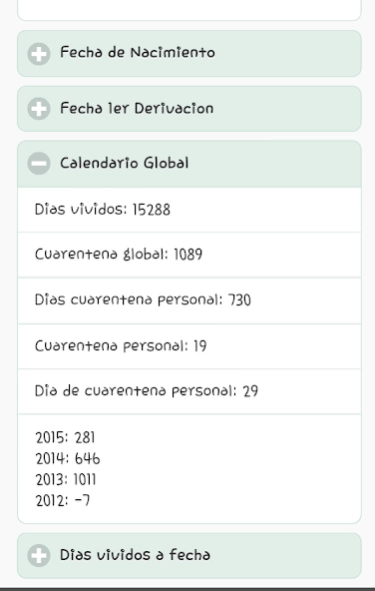Mi Calendario (LGC) 0.0.1
Paid Version
Publisher Description
Mi Calendario (LGC) - LGC Custom Calendar
This APP is a Practical Tool for daily use to know:
days of life
Night Referral Days
Positive and Negative Birth Frequencies
Conception Date Frequencies
GAP ( difference between frequencies )
calendar
Changes of dates to reverence past or future.
Tumi.
Allows adding or subtracting days, displacement instantly.
* Days, period and Personal Quarantine
* Constants for each year
* Sum of Years
* Search for Days Lived to " x " Date
* Search Day of the Year
* Calculation of Powers and Contributions placing 2 dates.
* Share information: Face- WhatsApp-etc.
* REFERENCES "Without Limit" to put Data of other people or other eventualities. Indicates Positive and Negative Day. How many days of life did he have until the first derivation. and Days Gone (Days Lived), +DV and - DV - Tumi.
(DV= Days Lived, where the plus sign adds the days of life of both people and the minus indicates the subtraction) Tumi
*Daily GAP - on Date of Birth and on Your References
*Sum of GAP in References and Date
Sum of X / Y Axes
Circle of Fire with Rotation of Days
This development is my own.
About Mi Calendario (LGC)
Mi Calendario (LGC) is a paid app for Android published in the System Maintenance list of apps, part of System Utilities.
The company that develops Mi Calendario (LGC) is Laura Gabriela Dure. The latest version released by its developer is 0.0.1.
To install Mi Calendario (LGC) on your Android device, just click the green Continue To App button above to start the installation process. The app is listed on our website since 2020-01-14 and was downloaded 0 times. We have already checked if the download link is safe, however for your own protection we recommend that you scan the downloaded app with your antivirus. Your antivirus may detect the Mi Calendario (LGC) as malware as malware if the download link to com.anfler.aplicacion2 is broken.
How to install Mi Calendario (LGC) on your Android device:
- Click on the Continue To App button on our website. This will redirect you to Google Play.
- Once the Mi Calendario (LGC) is shown in the Google Play listing of your Android device, you can start its download and installation. Tap on the Install button located below the search bar and to the right of the app icon.
- A pop-up window with the permissions required by Mi Calendario (LGC) will be shown. Click on Accept to continue the process.
- Mi Calendario (LGC) will be downloaded onto your device, displaying a progress. Once the download completes, the installation will start and you'll get a notification after the installation is finished.